Pop Art Project
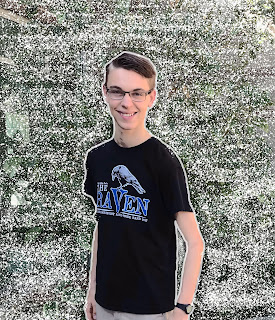 This week I worked on a pop art project in photoshop and it was fun! I began this project by looking through influencers in Behance to get some inspiration for my project. My design style is very clean and I like clean looking images so that's why I decided to go with natural colors in my project. There weren't very many Behance influencers that had as simple style as me, so I went off of my own style instead of using other peoples design styles. I used a new tool which is changing the brush tool to make a splatter effect on the image. I also used some techniques that I already knew like masking tool and photo adjustments. My project is simple and clean but thats the style I like. If I were to change something about this project I would change the background behind the splatter because I feel like I could have made that more complex. Overall I'm pretty proud of this project and I'm glad I got to use some new techniques and I can't wait to use them in my future projects.
This week I worked on a pop art project in photoshop and it was fun! I began this project by looking through influencers in Behance to get some inspiration for my project. My design style is very clean and I like clean looking images so that's why I decided to go with natural colors in my project. There weren't very many Behance influencers that had as simple style as me, so I went off of my own style instead of using other peoples design styles. I used a new tool which is changing the brush tool to make a splatter effect on the image. I also used some techniques that I already knew like masking tool and photo adjustments. My project is simple and clean but thats the style I like. If I were to change something about this project I would change the background behind the splatter because I feel like I could have made that more complex. Overall I'm pretty proud of this project and I'm glad I got to use some new techniques and I can't wait to use them in my future projects.
Comments
Post a Comment